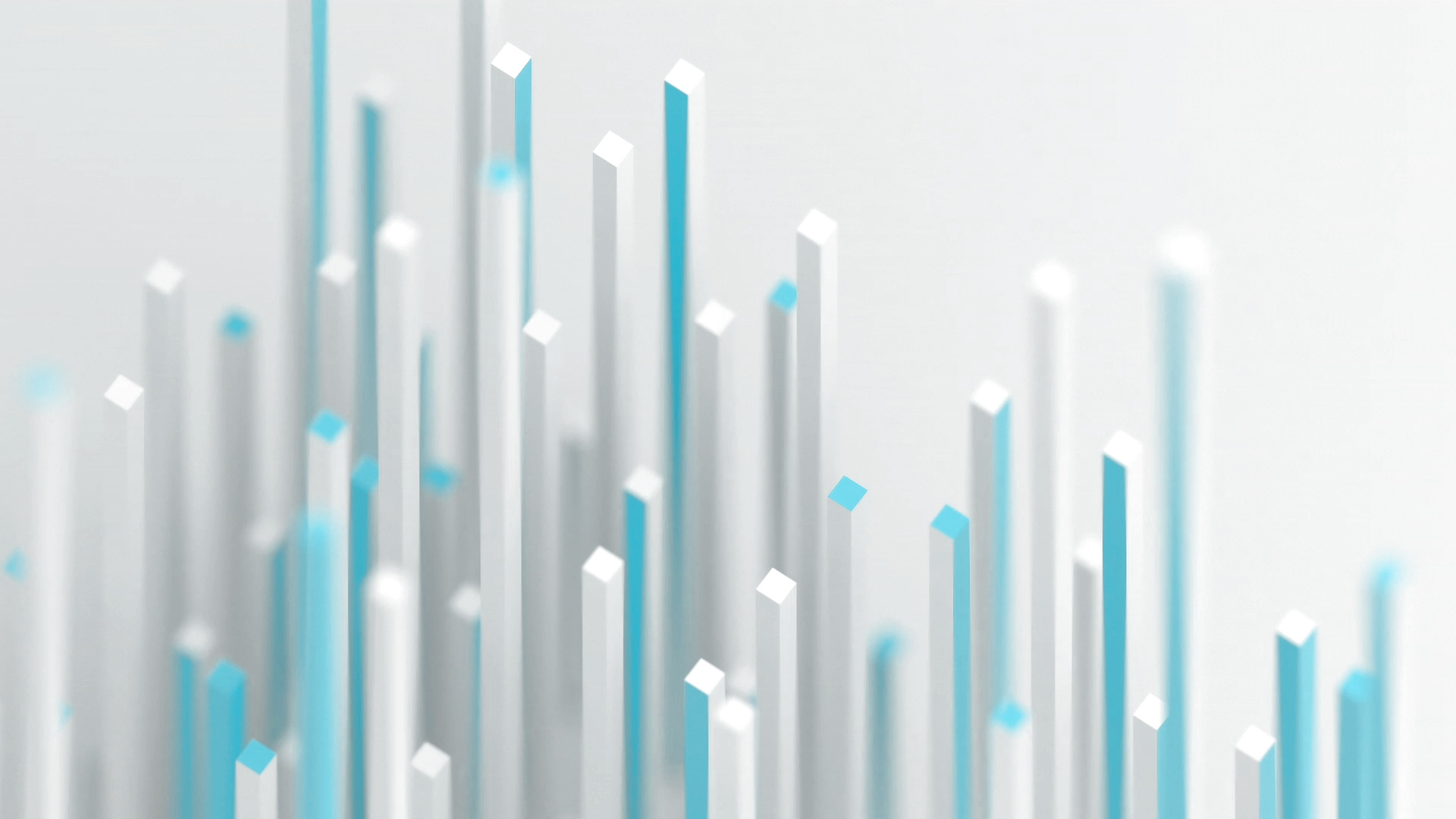By using a KPI dashboard, managers in a company can view their key figures clearly and comprehensibly at any time. With the right forms of visualization, you can recognize developments in your control KPIs at an early stage and react accordingly.
As a manager in a larger company, there are many tasks and areas that need to be monitored and managed. With constantly changing information, it can be easy to become overwhelmed without a good overview, leading to a lack of response time to problems. However, other disadvantages can occur, such as a lack of transparency and an unclear presentation of relevant figures, which are a barrier to essential decision-making. In an era of digitalization, this does not have to be a permanent state, of course. Because through the use of a KPI dashboard, all key figures can always be viewed in real time, which means that a manager is consistently informed about his or her own work areas.
What is a KPI dashboard? The term KPI stands for “Key Performance Indicators,” which are essential business metrics used to measure progress toward specific objectives within an organization. These exist in every department of a company and can include KPIs for customer satisfaction, innovation, process quality, and many others. Examples of KPIs for productivity include revenue/employee or lead time/order. In large corporations, KPIs can generate such a large amount of data that it would be challenging to keep up without digital processing. So, a KPI dashboard is a clear presentation of these operational metrics, which can aggregate data from various sources and provide visual feedback at a glance. Furthermore, there are other advantages, such as automating data representation in the dashboard with real-time data. This allows potential problems to be identified early, enabling immediate corrective actions to be taken. Furthermore, errors can be prevented, and the root causes of issues, such as production delays, can be identified more quickly.